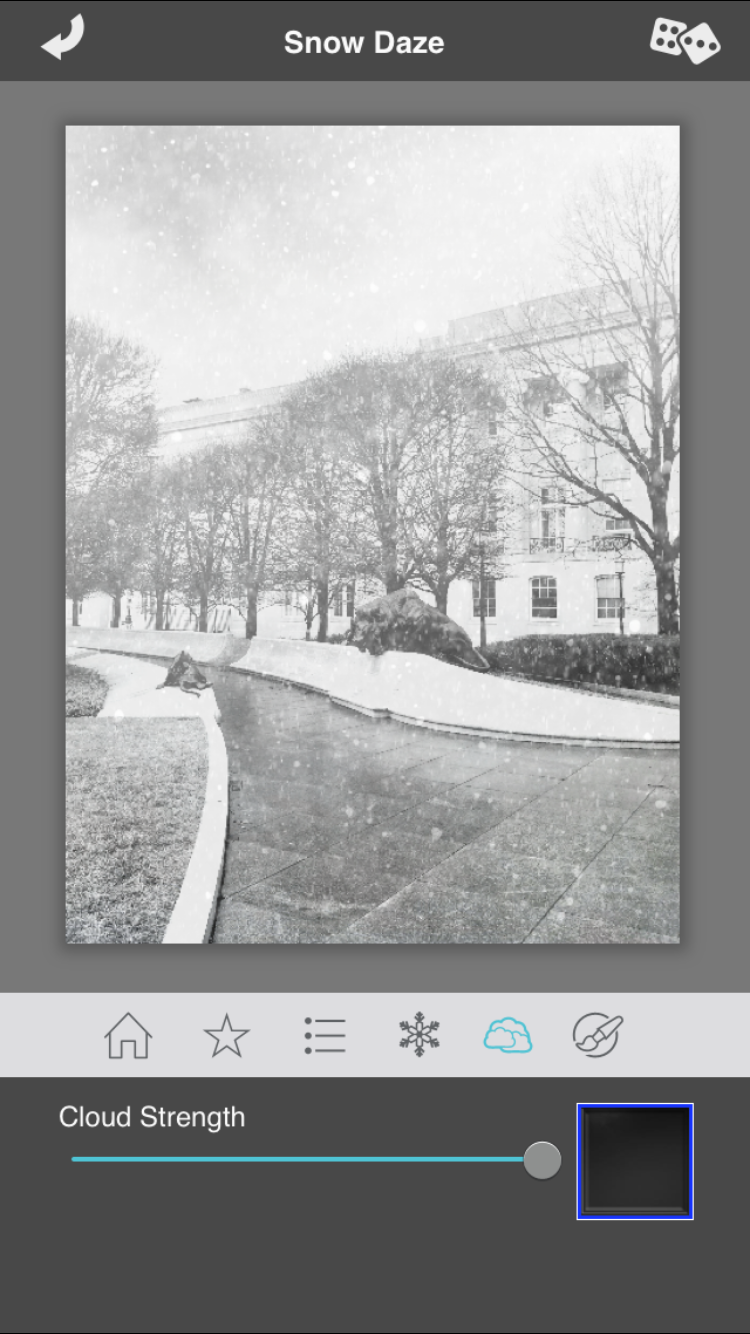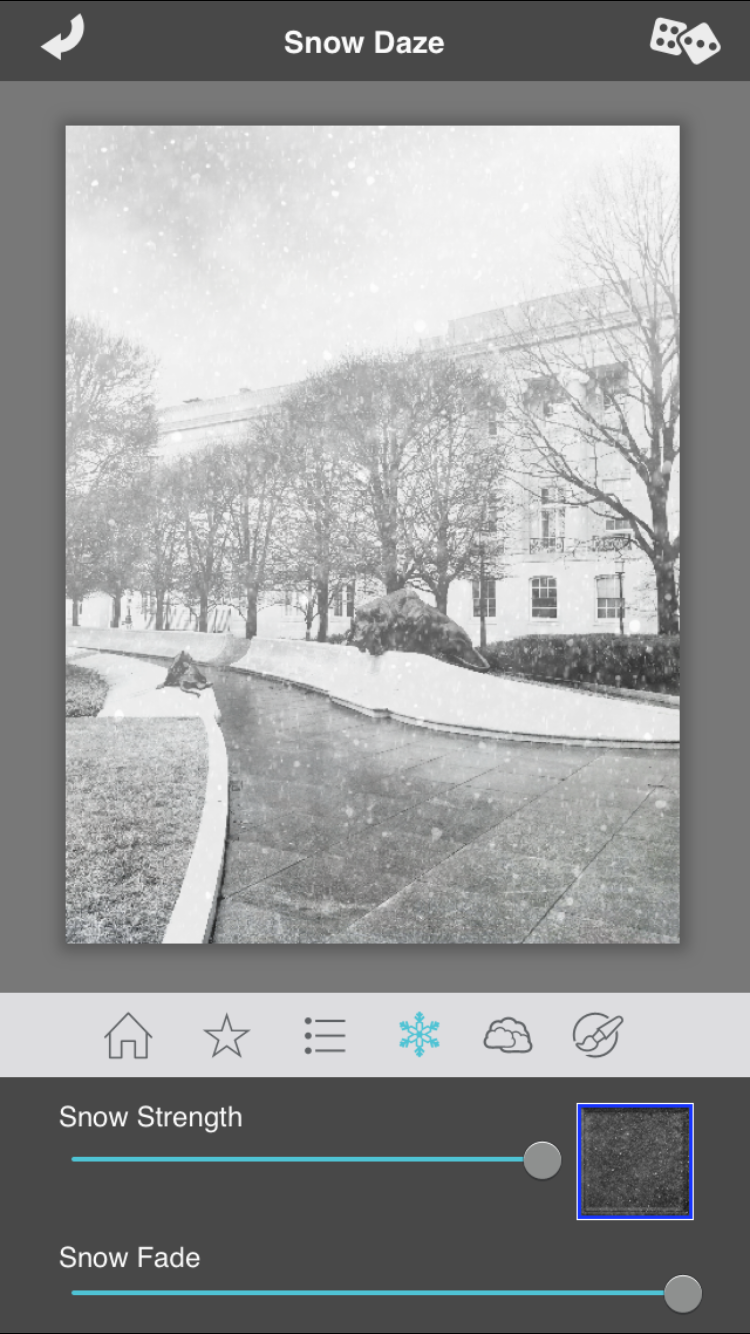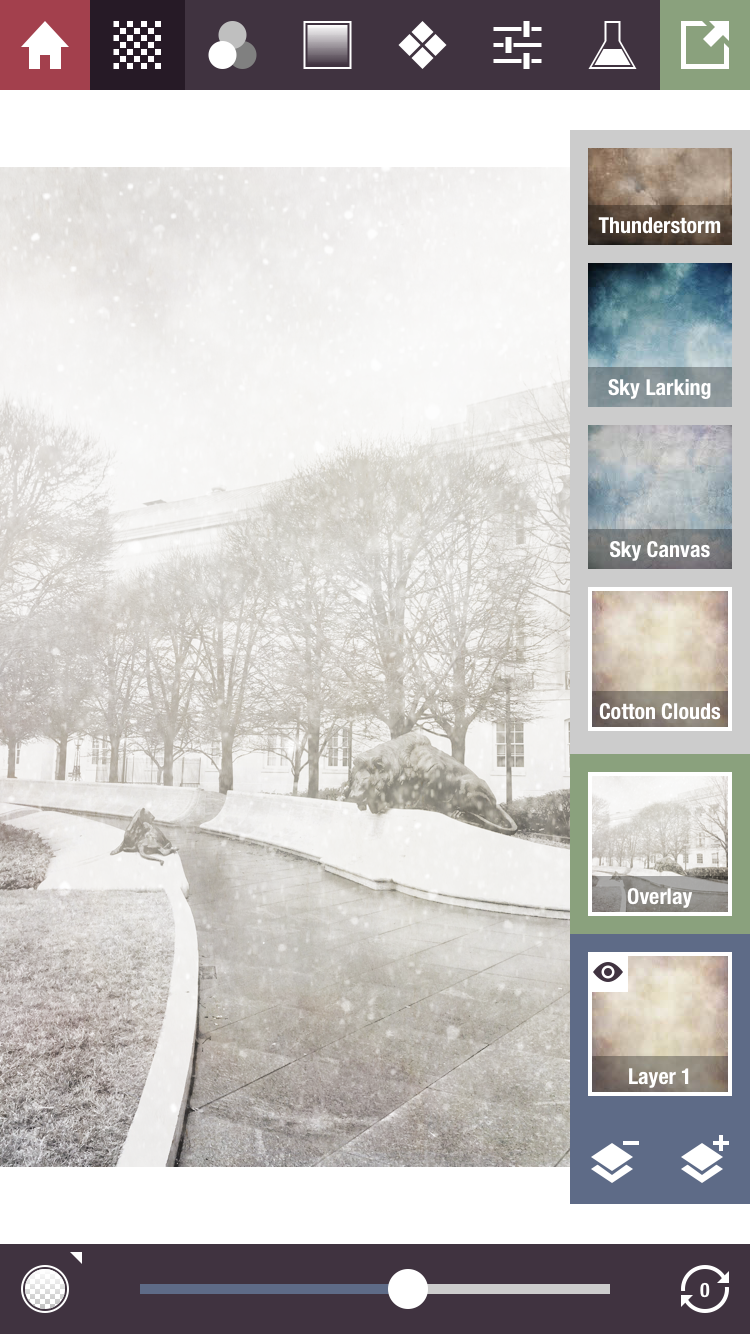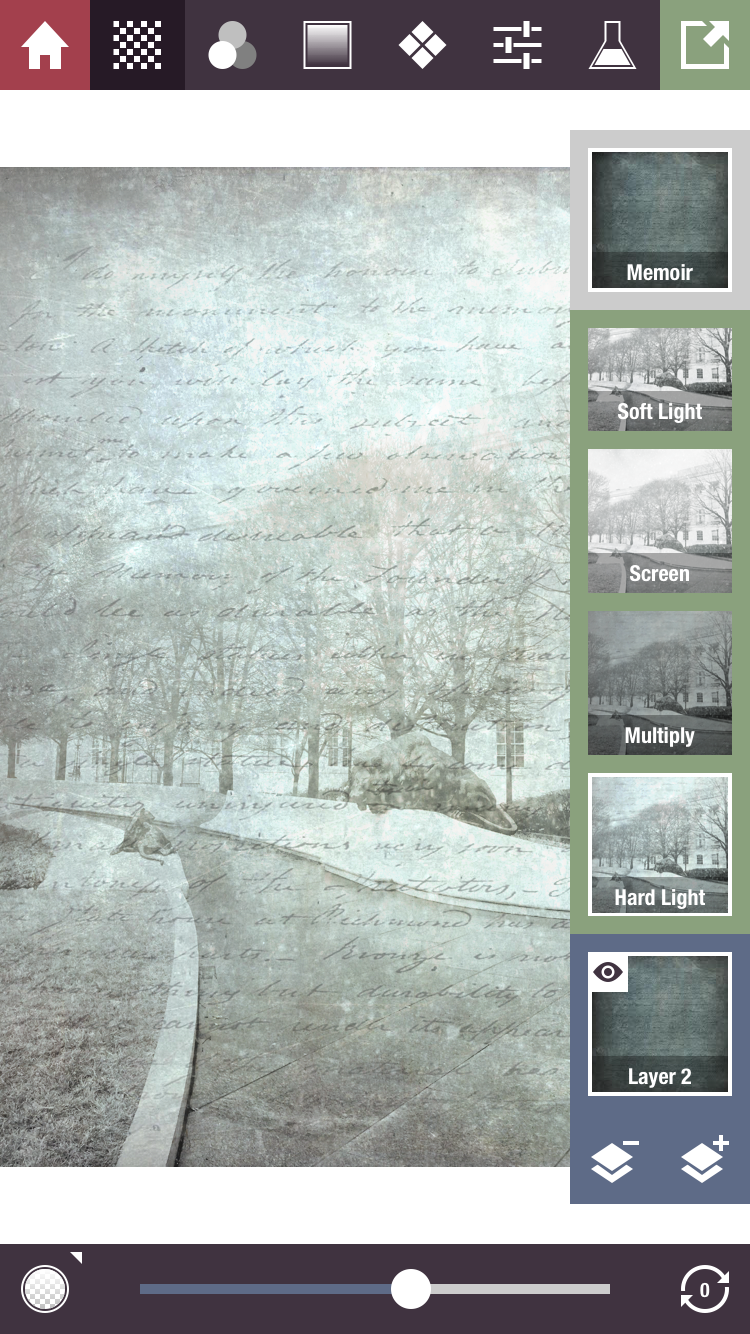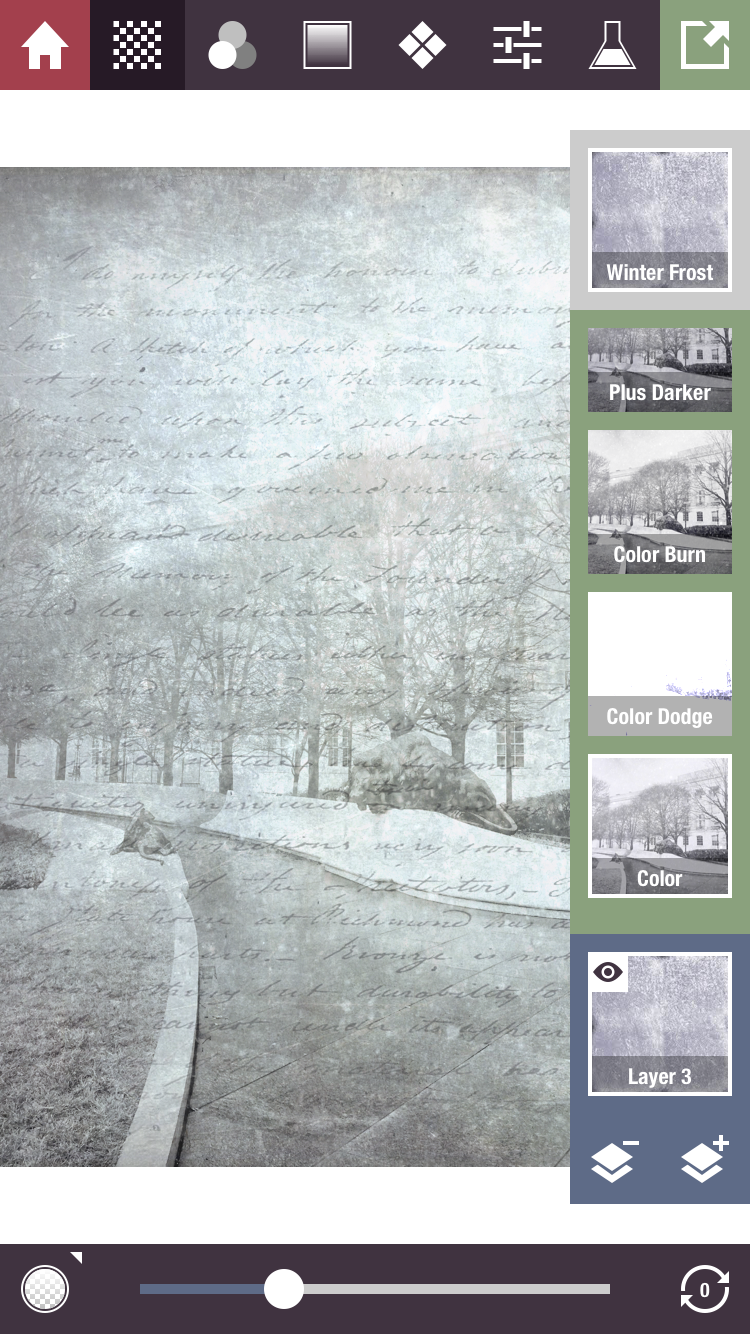|
| Right out of Hipstamatic and moving down the road of iPhone Photography. |
Sorry, that it has been a while since I made an iPhone Blog post. Yes, I am still using my iPhone for photography but just have been too busy to make posts..hopefully I will have more time this year.
As the year 2015 rolled over I realized it has been four years since I bought my first iPhone and started "apping up" images...and what fun it has been!
Over those years there have been some Apps that have developed into my favorite, quality apps, that are consistently updating for shooting and processing....(there are more but I wanted to keep it to ten!)
Here is my list at this time:
(I would love to know what apps would make your Top Ten. Feel free to comment.)
For image capture I enjoy:
1. Camera+ by tap tap tap: Camera+ continues to be my go to native camera replacement app.
I love the quality of image it delivers and the file size is still full resolution. Also the developers continue to make improvements with easy exposure, and focus adjustments with the ability to lock focus and exposure if desired. It also has built in a pretty cool processing engine with the ability to add many layers of adjustments while adjusting the intensity of the effect.
2. Hipstamatic by Hipstamatic LLC: I still love this app for its analog look, large file size and amazing combos of different effects...and the developer continues to make updates as iOs systems update.
3. Average Camera Pro by Dominik Seibold: This app was developed to get the most out of low light shooting, but I love it to make multiple exposure effects and over time the developer has continued to update as iOs systems update.
4. Slow Shutter Cam by Cogitap Software: Yep, its my slow shutter camera app for long exposure, pans and swipes with lots of options, such as Motion Blur, Light Trail, Low Light and now Time Lapse with intervalometer. The developer continues to make enhancements and updates as iOs systems update.
For image processing I enjoy:
5. Snapseed by Google, Inc.: This app is my go to for initial "basic" processing of my iPhone images.
6. Stackables by Samer Azzam: I love this app which launched in 2014 and has had several enhancements and improvements since its launch. It has beautiful textures and effects with the ability to use them in layers, choose blend modes, adjust opacity and save favorites as presets.
7. Glaze by Gilles Dezeustre: If you know me, you know I LOVE this app! Its my painting app! With so many options for custom images and effects along with masking....
8. ImageBlender by Johan Andersson: This is my image blending app of choice for its easy to use interface, ability to, blend, mask, switch, and arrange multiple images together.
9. Decim8 by Kris Collins: This is my app to make abstracts...it "fractures or destructs" your images into amazing patterns and abstractions. There are many selections for destruction all providing amazing and sometime crazy "fractures". Often I will make several images and save them only to blend them back with Image Blender, then paint them with Glaze.
10. FrontView by Mediachance: This is a perspective and aspect ratio adjusting app I use for architecture straightening. It saves at full resolution and has an easy to use interface.
I hope to be sharing more images and processing with you in 2015.