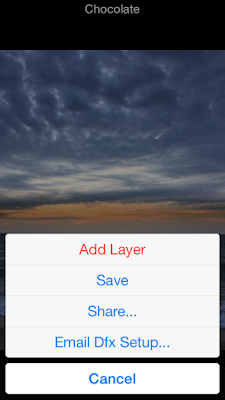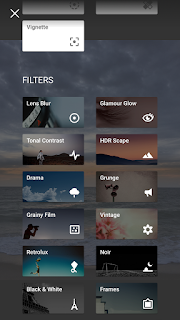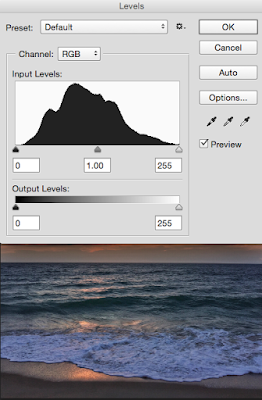|
| Vermont Fall Captured using Camera+, processed in Snapseed, artistic filter applied in Photocopier. |
But it is the season of giving and I was asked by Marie of Capital Photography Center, to put together a list of some of my favorite iPhone gift ideas. I thought I would share it with you here. All of the items on this list I use and enjoy!
So if you have an iPhone photographer in the house I hope you will gift them a small item from this list.
Here are TEN GREAT GIFT ideas.
1. An iTunes Gift Card is tops for buying more photo apps!
What’s better than an iTunes Gift card for downloading more
Apps for photography!
2. Touch sensitive gloves for navigating your iPhone screen
in winter.
Isotoner has a great
selection for women here:
And for men here:
3. A set of awesome lens attachments from INMACUS: Here
4. Nothing is better than Mophie for keeping your iPhone
going long after the battery is run out. Mophie has a great selection of cases
and external battery packs here:
5. Reusable wire wraps to keep your cords from snarling make
great stocking stuffers!
6. For your Vera Bradley fan a cross body iPhone case is
awesome! I love mine!
7. What’s better than a subscription to iPhone Life
Magazine!
8. If your iPhone Photographer is also an audiophile Bose
makes a super collection of Bluetooth enables speakers that are incredible!
9. A stylus is also a great stocking stuffer gift! I love
mine from Pogo! https://tenonedesign.com/pogo.php
10. A car charger for
the road tripper! I love this one from Dell. http://accessories.us.dell.com/sna/productdetail.aspx?c=us&l=en&s=bsd&cs=04&sku=A8582143
Bonus idea....
11. A microfiber lens cleaning cloth is always needed to
keep that iPhone lens sharp and clean.
Oh and maybe a workshop with me!
Join me December 20, at Union Station for my Holiday Getting Started in iPhone Photography workshop only four spaces left!